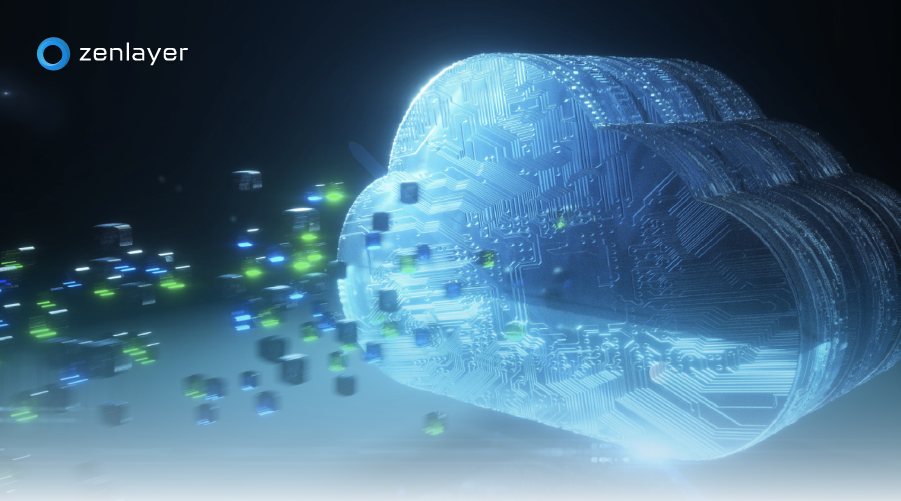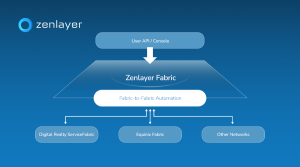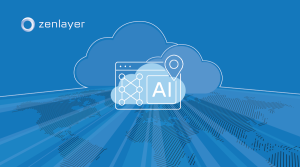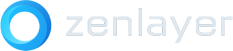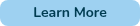Many organizations are becoming cloud-first and relying on the cloud for critical applications and services. But as businesses race into the cloud, supporting these services with robust connectivity becomes increasingly important. Cloud connectivity connects private networks and edge cloud to public clouds. Without optimized connectivity, it’s difficult to establish and maintain low latency, high throughput, and secure, and reliable access to cloud services.
Let’s explore some of the various cloud connectivity options, including public internet IP addresses, cloud VPN, private colocation hubs, private cloud peering ports, internet peering, and software-defined cloud interconnection.
Popular ways to connect to the cloud
Public internet
The easiest way to connect to public clouds is by using a standard, public internet connection with public IP addresses.
This is ideal for businesses that don’t require private access with strong security. If you take this approach, just remember to encrypt data while it’s in transit and at rest to limit exposure. And keep in mind that the connectivity might endure long latency and heavy jitter
Cloud VPN
For a more secure way to access the cloud using the public internet, you may want to use a cloud virtual private network (VPN).
With a cloud VPN, all network traffic flows over a private, dedicated tunnel. VPNs typically offer high availability and SLA-backed uptime guarantees. However, due to the nature of public internet as the underlay transport, it will have the same issues as public internet.
Private colocation hubs
Many large data center providers now offer hubs along with cross-connect (XC) with private cloud on-ramps to multiple CSPs.
The main downside is that you must use the data center provider for colocation. This approach can be expensive, and it can also require extra backend management when connecting to and managing multiple CSPs.
Private cloud peering
Most leading CSPs offer private cloud peering for dedicated connections. For example, AWS has AWS Direct Connect. Microsoft Azure offers ExpressRoute. And Google Cloud has Google Cloud Interconnect. These services provide access to direct, private connections that are managed by the hyperscaler.
Private cloud peering typically offer greater security and faster connections than the public internet. However, they tend to be less flexible in multi-cloud environments and require customers to have local XC or NNI with permissions to CSPs.
Internet peering
Internet peering is a way to exchange traffic with another company, using a direct connection. With internet peering, you can avoid going through third-party networks. And in most cases, you can avoid expensive traffic exchanges.
Peering can also improve network resiliency. Peers help ISPs reduce dependence on transit providers and enable intelligent traffic routing for less downtime.
Software-defined cloud interconnection (SDCI)
SDCI makes it easy to connect with multiple cloud providers via point-and-click format.
When using SDCI, you aren’t confined to using a single colocation provider. In addition, SDCI providers streamline management by serving as a single point of contact across multiple clouds. This saves time and effort and makes it easier to troubleshoot connectivity issues.
Check out Zenlayer’s Cloud Networking connectivity options
Zenlayer’s private cloud networking connectivity options enable companies to easily adjust bandwidth and interconnect capacity on demand, covering private cloud peering, internet peering, and SDCI. Zenlayer makes it easy to scale and accommodate changing demands. Zenlayer’s private, optimized connections can also enable stable, high-quality applications and digital services. They can reduce latency and jitter, improve uptime, and guarantee a strong user experience.
To explore how Zenlayer’s privacy connectivity options can help your business get more out of its cloud deployments, talk to our team or check out our hybrid cloud service.