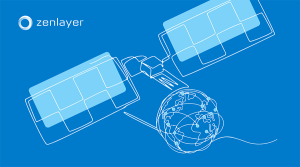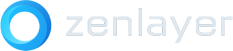We are excited to add QUIC protocol support to Zenlayer Global Accelerator to reduce jitter and speed up last-mile connectivity for end-users.
QUIC replaces the traditional TCP + TLS protocols to reduce packet loss by up to 10% and overall latency by up to 20%. This improves network stability and gives customers a smoother digital experience, particularly while gaming or streaming videos.
In fact, users reported 30% fewer rebuffers1 when watching YouTube videos over QUIC.
What is TCP + TLS, and how is QUIC better?
TCP (Transmission Control Protocol) is a longstanding communications protocol that takes and splits up messages from a server into packets before they are forwarded to their destination. TLS (Transport Layer Security) is an encryption protocol used on top of TCP to encrypt (lock) and decrypt (unlock) data to ensure its secure transmission, as well as to provide additional security features.
For a connection to be established through TCP + TLS, both protocols need to complete their respective handshakes to verify the connection, speed, and authorization between the server and the client. This can take up to four round trips.
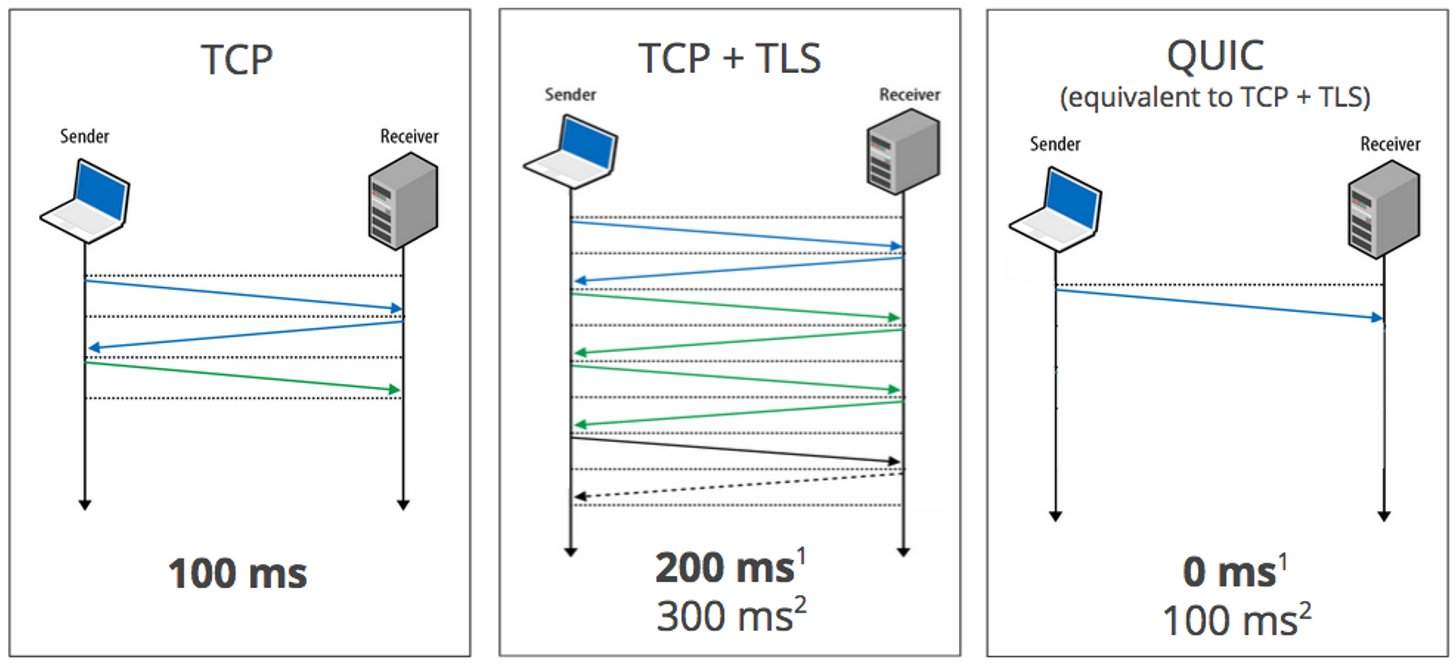
Image sourced from https://peering.google.com/#/learn-more/quic
QUIC only allows encrypted communications by design and is essentially a replacement for TCP + TLS that greatly reduces the number of handshakes required to establish a connection. Unlike TCP + TLS, QUIC only needs one handshake to establish the connection between a server and client the first time. Once the initial connection is established, the server and client then cache the session keys so that future requests require no handshakes – dropping the number of round trips to zero.
As a result, QUIC offers improved speed, security, and privacy over TCP + TLS.
In addition, QUIC opens multiplexing and session-state migration capabilities. Read on to find out what these can do for your network.
Multiplexing saves birthday parties
Although you can currently multiplex with HTTP/2 over TCP, you can run into HOL (head-of-line) blocking.
HOL blocking occurs when you request a bunch of things over a stream, but one of them gets stuck because something ahead is delayed. When this happens, everything will grind to a halt until that specific delay, or error, is resolved. If whatever is stuck can’t get unstuck, the entire connection can fail.
As a real-life example, say you’re trying to load a web page to sign up for your colleague’s kid’s birthday party (that you’re totally going to attend). When you first open up the page, you’re greeted with a big “HAPPY BIRTHDAY” banner in some colorful, bubbly font that’s slowly loading. A few seconds later, the banner suddenly stops loading…along with everything else on the page.
You’re left staring at a blank page with a half-loaded birthday banner and no way to sign up.
That’s an effect of HOL blocking.
Should you refresh and try again, or just tell your coworker you just couldn’t get that signup page to load?
QUIC uses multiple streams to send signals. If one of the streams encounters an error, the impact is limited to that specific stream. That means in the birthday-page scenario above, that pesky banner wouldn’t have caused the whole page to stop loading.
So, you would have no excuses not to sign up. On the other hand, you might get to eat really, really good cake. Yay QUIC!
Smoother transitions, less disruptions
Another benefit of QUIC is that it uses a unique connection ID to enable a smooth transition experience between different networks, like jumping from your home Wi-Fi to your cellular network, for example.
Normally, when you switch between networks, the existing connection is terminated, and a new session begins. This periodic disconnection and reconnection can cause your web session to expire.
You might experience this effect in various ways. A smartphone app that relies on a constant internet connection could crash. If you were watching a movie via a streaming service, your video would likely be replaced by that dreaded spinner. If you were signing up for your coworker’s kid’s birthday party, you’d have to refresh, start from scratch and fill out the form again.
Oof.
QUIC eliminates this problem because your device’s old connection ID remains valid when you move between networks. This helps minimize disruptions when your device switches between networks – like from your home’s Wi-Fi to a cellular network, or from that cellular network to your office’s Wi-Fi.
New to Zenlayer Global Accelerator? Try it FREE for a week
Dramatically improve your digital experience with our network acceleration service built on our global private infrastructure. Get consistently blazing fast, secure, and reliable connections for all your users globally. Try it free for 7 days and see how much it can improve your customer experience and boost your business.
1. https://blog.chromium.org/2015/04/a-quic-update-on-googles-experimental.html