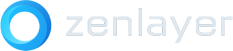You can now add load balancers to your bare metal instances to improve the scalability, reliability, and flexibility of your network. Even better, they also help reduce your operation and opportunity costs.
What’s a load balancer, and what does it do?
You can think of a load balancer as a traffic guard. It’s like the person who lays down traffic cones, waves flags, and puts up warning signs to redirect the flow of traffic when there’s congestion or trouble ahead.
At its core, a load balancer serves pretty much the same function. Instead of directing vehicular traffic on the road, however, it directs web traffic in a network. Its primary duty is to share the burden of servers carrying heavy loads with less occupied servers so that no single server gets overloaded.
When a server’s resources are exhausted from being overloaded, it can no longer manage requests. What happens then? Videos stop streaming, emails stop sending, applications stop responding, and so on. Needless to say, an overloaded server makes for a terrible user experience. This is why load balancers are crucial for any sort of distributed computing environment. This includes the internet, or your office’s intranet that shares tools like message boards and printers among multiple users.
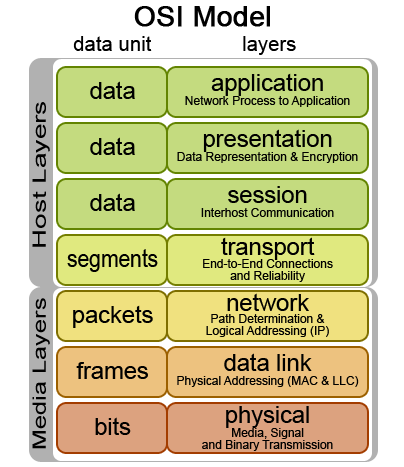
*Image sourced from wikipedia.org
We offer layer 4 and layer 7 load balancing services for bare metal instances – as defined by the OSI (open systems interconnection) model. OSI is a framework that describes the seven layers of communication over a network, as shown above.
Let’s briefly go over the differences between layer 4 and layer 7 load balancing
Layer 4 load balancers aren’t context-aware
A layer 4 load balancer only cares about the delivery of the messages and not their content. In other words, it’s not context aware. It directs traffic using only network-relevant information like IP (internet protocol) addresses and port numbers. It looks at the first few packets in a stream and uses a load-balancing algorithm to calculate the best route for delivery. Layer 4 load balancers prioritize routing to servers that are the least loaded based on the number of active connections (how many requests the server is working on) or their response times (how busy the server is).
Layer 7 load balancers are context-aware
In contrast to a layer 4 load balancer, a layer 7 load balancer is context-aware and looks at the metadata that includes the host, HTTP header (information about the client browser, server, requested pages, etc.), and other relevant data within the messages. As a result, it balances using a much more involved process that includes pausing network traffic to read the contents, then making new connections or reusing existing ones, when applicable, to deliver messages to the most suitable servers.
For a more comprehensive look into layer 4 and layer 7 load balancers, read this load balancer overview.
Load balancers preserve great user experiences
…and improve those that aren’t so great. Here’s why:
They maximize scalability while cutting costs
Load balancers divide up the load between your servers, making it easier for you to scale your applications according to increased demand or planned growth. Without them, you would have to scale up, also called vertical scaling. This means upgrading your server’s resources or buying a bigger and more powerful server. As you can imagine, these upgrades can be very expensive and time consuming while potentially harming your user experience. In order to keep everything smooth as traffic swells, you’d have to upgrade the rest of your servers as well – eventually.
Instead of scaling up, load balancers let you scale out(horizontal scaling). Rather than shelling out big bucks to upgrade your servers one by one, you can just add more of the same servers. Traffic will be evenly distributed among all your servers, including new ones, to keep user experience optimal even as demand rises. This also maximizes performance of all servers across the board by preventing some servers from being overloaded and others underused.
They boost the reliability of your applications
Load balancers inherently improve your network’s redundancy. If one of your servers goes down, the load balancer will redirect incoming traffic to a functional server. If that one fails, traffic will be redirected to another server, and so on. Without load balancers, user traffic can be repeatedly directed to the same, non-functional server. This can cause you to lose out on valuable visits and frustrate your users.
They make managing your network easier
Since load balancers help with redundancy , they also make your network more flexible to maintain. You can take a server down for fixes and updates, for example, without interrupting user experience. Incoming requests will be directed to available servers, so you won’t have to shut down your entire website or application for maintenance – thereby improving uptime.
Load balancers maximize the capabilities of your bare metal servers
Some network administrators might employ a simple DNS (domain name system) round-robin algorithm (as detailed above) to boost server performance, but this approach lacks the ability to monitor the health of individual servers. Others may install an open-source LVS (Linux virtual server) for the same purpose, but that requires buying more servers for the LVS setup.
We offer a no-fuss, add-on solution that satisfies your load balancing needs while saving you money from a costly and complex self-setup.
That’s awesome! How do I add load balancers?
To enjoy the benefits that load balancing can bring to your bare metal instances, just reach out to our super friendly sales team. Once they’ve answered your questions and completed your transaction, our provisioning experts will then deliver your load balancer to your bare metal instances.
Note: as of this writing, load balancing is only available in our Los Angeles data centers. If your server isn’t covered, don’t worry – we’re quickly expanding to a location near you. If there is a location that you’d like us to make load balancers available, be sure to let us know!
New to Bare Metal Cloud? Check it out now!
Instantly deploy your applications on high-performance, dedicated servers close to your users – now available in 59 cities across 6 continents.
If you’ve never used our bare metal cloud, go check it out! Delight your users with lower latency and smoother experiences. Sign up for our self-service console or contact our sales team to get started!