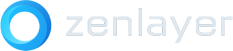Several years ago, many companies hyped about the possibilities presented by the Cloud rushed to build “cloud-first” structures. Now, however, some of these companies are realizing that public cloud technology isn’t the right fit for their operations. They are “unclouding” their infrastructure, moving data to on-premises hardware or private clouds with more control and security than available publicly.
In this article, we’ll discuss when you may want to uncloud, what you can do to prepare for cloud repatriation, and how your company can retain the best aspects of cloud-based infrastructure while moving out of the public cloud or to a partial-cloud solution.
When should you uncloud?
Of the many reasons companies choose to uncloud, one of the easiest to understand (and get the Accounting department on your side) is cost. Depending on your usage, public clouds are not always the cheapest option. Not only do costs depend on how much data your company is storing in the cloud, your cloud providers may also charge every time data is accessed or moved across cloud regions. It’s also easy to find yourself using data far beyond initial projections. For example, a line of code adding cloud backups that runs more often than expected can run up your costs the same way syncing your smartphone’s pictures to the cloud can unexpectedly chew through your cell data plan.
On the technical side, applications moved to the Cloud may not have seen the expected performance increase, or even saw performance decrease. Designing applications for the Cloud requires more than just access to an API. Where is data stored in relation to the functions using it? Will your search runtimes increase if the data isn’t hosted on the same server or virtual machine? If your applications aren’t specifically architected for the Cloud – for instance, if a key legacy application was migrated during the initial Cloud rush – your users may suffer from slow performance and poor digital experience.
Organizations with sensitive data, such as financial firms, or who are high-profile targets, such as popular gaming companies, may also have security concerns about public clouds. Public cloud providers have done much to mitigate risks in the last several years, but some concerns remain. Uppermost? Access. With a public cloud – emphasis on “public” – it is difficult to know exactly who has access to your data and the servers your virtual machines are running on. There are many ways to mitigate this, such as building security checks into your applications, but that may not be enough to meet some new regulatory guidelines and data compliance policies.
Planning for cloud repatriation
Before your organization shifts back to on-premises infrastructure or a private cloud model for some or all of your operations, you’ll want to evaluate costs, which applications will be migrated, what new architecture will work best for your company, and exactly when to migrate.
The first step is to evaluate what your company wants from your new architecture. What are your priorities? Low latency? Low costs? High security? Depending on your needs, you may choose a private cloud, on-premises servers, or a hybrid-cloud environment.
Stay on Accounting’s good side and be sure you’ve accounted for all costs in advance. Will there be any penalties for moving your data out of the cloud? Will you need to purchase any new hardware? If so, shipping, delivery, and deployment all need to be accounted for. How about IP transit? Will you still require a connection to a public cloud, and if so, will it be a direct connection or through a partner?
Absolutely crucial to consider ahead of time is how you will migrate applications currently in the Cloud. Whether you choose a lift-and-shift model, replatforming, purchasing new licenses, or simply retiring the software, it will affect not only your deployment timeline but may have ripple effects, such as department members who need to learn new interfaces before they can continue performing essential tasks.
Regardless of the choices you make, prepare for at least some amount of downtime. Even the most meticulously planned migration is likely to hit a snag somewhere. However, you can minimize downtime by setting up your new architecture first, performing as much testing as possible, and copying all non-dynamic data over prior to the official switch.
Retaining the benefits of Cloud-based architecture with bare metal and hybrid clouds
Unclouding doesn’t have to mean losing what’s good about the Cloud. With Zenlayer Bare Metal Cloud, you can enjoy both the security and control of dedicated servers and the flexibility of the Cloud with instant deployments in over 30 locations around the world. Custom servers can be deployed at an additional 120 sites. Furthermore, you can create direct connections to public clouds on demand via Cloud Networking – perfect for hybrid-cloud solutions.
All available servers are single tenant and your team has full access to all compute, network, and storage resources. You won’t have to deal with “noisy neighbors” disrupting your workloads, and there are no surprise charges for accessing your data – rates are constant and billed either hourly or monthly at your choosing so you can scale up or down at need. Add a single server for testing, or deploy dozens at once across the globe without hiring a single IDC engineer. Who knew you could have your (cloud) cake and eat it too?