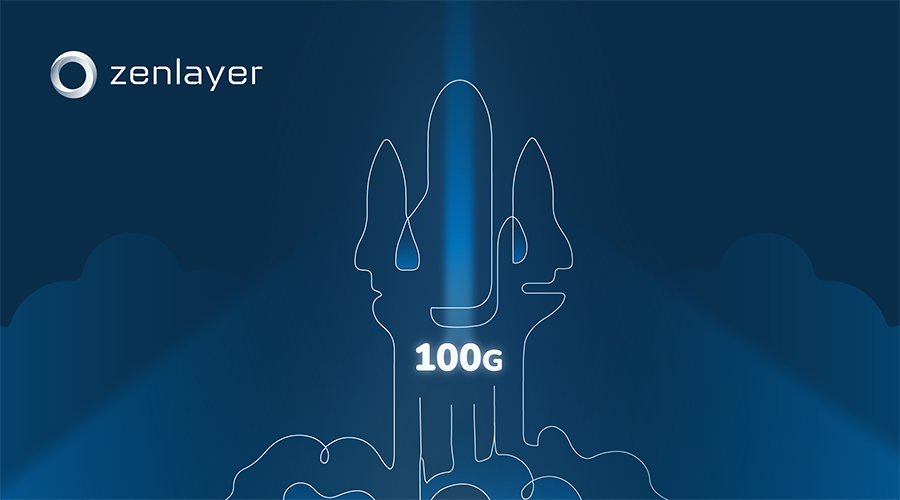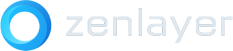- Solutions
- Products
Compute
Bare Metal
On-demand dedicated servers
Virtual Machine
Scalable virtual servers
Edge GPU
AI-ready compute at the edge
Networking
Cloud Connect
Onramp to public clouds
Cloud Router
Layer 3 mesh network
Private Connect
Layer 2 point-to-point connectivity
Virtual Edge
Virtual access gateway to private backbone
IP Transit
High performance internet access
Acceleration
Global Accelerator
Improve application peformance
CDN
Global content delivery network
Turbo
Mobile/desk acceleration app
Edge Data Center
Edge colocation
Colocation close to end users
- Global Network
- Partners
- Resources
- Sign in
- Get started